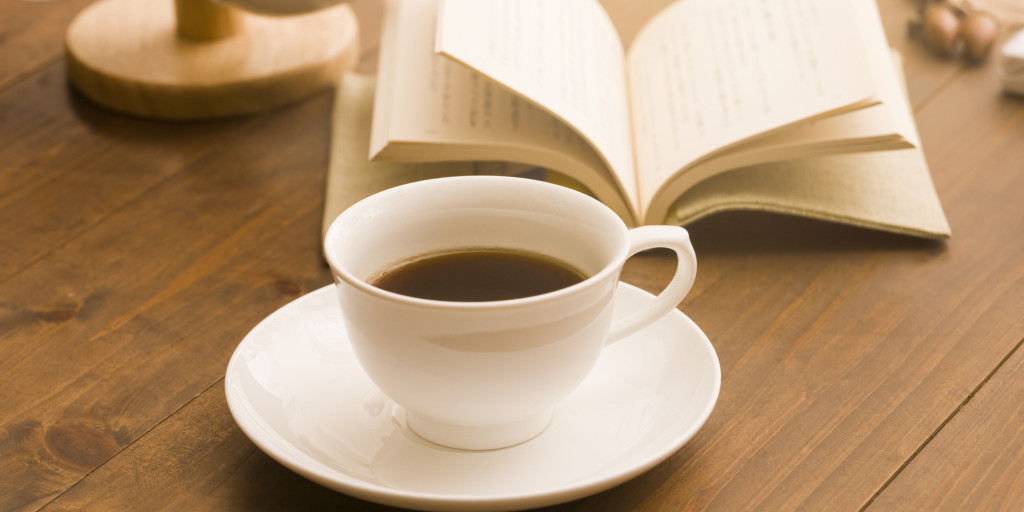from http://www.armory.com/~filbo/lubkin.com/SCO/boot-media.html
FAQ: where can I find boot media for SCO operating systems? [ 2010-04-04 edition ] This is a survey of downloadable boot media for SCO operating systems including Xenix, Unix, Open Desktop, OpenServer, OpenUNIX and UnixWare. Boot media are useful for various system tasks such as updates, troubleshooting, rescue / repair, migration. All pathnames are relative to ftp://ftp.sco.com/pub/; e.g. find a SCO OpenServer 5.0.7 bootable ISO in the directory: ftp://ftp.sco.com/pub/ + openserver5/507/iso/ == ftp://ftp.sco.com/pub/openserver5/507/iso/ A number of partial and in some cases complete mirrors of the SCO FTP repository exist, in case ftp.sco.com itself is unavailable. Search the web for the filename you're interested in. If the path ends in a '/', it is a directory. Read the text files in it to determine which file(s) to download and how to handle them. If the path contains a '*' it is a wildcard; look at the various matches and their text files, determine which is the one you need. In any case, always read the text file for any special notes regarding the selected boot image. ISO images in this list are bootable. Many of them also have bootable floppy images saved in a subdirectory. Some of these are generic boot images from the named product, others are special purpose fixes for particular machines. The special purpose images _may_ work on other systems. There are releases of SCO operating systems which have only special-purpose boot images available, so you have little choice but to try them. ALWAYS DOWNLOAD IN BINARY MODE. Many Windows web browsers will get this wrong. Download with a real FTP client (Windows ftp.exe is adequate). Use the "bin" command to force binary mode. *.Z files are compressed with either standard Unix `compress` or SCO's extended `compress -H`. These are uncompressible with `gzip` on all modern *ix systems. Floppy images generally must be written to a physical floppy; ISO images to a physical writable CD. Virtual equivalents (remote KVM media, virtualization environments) should also work in many cases. Abbreviations: AS -- Application Server (UnixWare Server) CMW -- Compartmented Mode Workstation ISA -- Industry Standard Architecture: IBM PC/AT-compatible slots ISO -- ISO 9660 filesystem: a CD-ROM image MCA -- MicroChannel Architecture: IBM PS/2-compatible slots N/A -- Not available NSC -- NonStop Clusters, UnixWare clustering add-onle slots ODT -- Open Desktop: Unix + TCP + NFS + X11 etc., workstation/server OS OSR -- OpenServer: later name of ODT OU -- OpenUNIX 8.0.0, brief rename of UW in place of "7.1.2" PE -- Personal Edition (UnixWare Desktop) POS -- Point Of Sale: embedded application platform UW -- UnixWare Note: early releases required different boot disks for ISA vs. MCA architecture, different floppy drive types, and tape vs. floppy install media (only matters if you are going to be trying to read full-pruduct install media using the boot disk). 386 Xenix 2.3.2 had a different kernel and install media for SCSI (Adaptec 154x only) vs. ST506/ESDI. UnixWare 2.0 had separate boot media for PE vs. AS. Path on ftp://ftp.sco.com/pub/ Operating system(s) ================================ ====================================== N/A Xenix 8086, LISA, etc. N/A Xenix < 2.3.2 [try 2.3.2] N/A Xenix 286 MCA SLS/xnx264.n1.Z Xenix 2.3.2 286 ISA N/A Xenix 2.3.2 386 ISA [try 2.3.4] N/A Xenix 2.3.2 386 ISA + SCSI [try 2.3.4] EFS/efs100.n1.Z Xenix 2.3.2 386 MCA 3.5" (SCSI) SLS/xnx232b.n1.Z Xenix 2.3.2 386 MCA 3.5" (ESDI) EFS/efs132.n1.Z Xenix 2.3.4 386 ISA 3.5" EFS/efs124.n1.Z Xenix 2.3.4 386 MCA 3.5" N/A Unix 3.2.0 [try 3.2v2.0] N/A Unix 3.2.1/ODT 1.0 [try 3.2v2.0] EFS/efs1.135.n1d.Z Unix 3.2v2.0/ODT 1.1 ISA 3.5" EFS/efs1.135.n1t.Z Unix 3.2v2.0/ODT 1.1 ISA 3.5"+tape EFS/efs114.n1 Unix 3.2v2.0/ODT 1.1 ISA 3.5" EFS/efs1.96.n1d.Z Unix 3.2v2.0/ODT 1.1 ISA 5.25" EFS/efs1.96.n1t.Z Unix 3.2v2.0/ODT 1.1 ISA 5.25"+tape EFS/efs1.mc.n1d.Z Unix 3.2v2.0/ODT 1.1 MCA 3.5" EFS/efs1.mc.n1t.Z Unix 3.2v2.0/ODT 1.1 MCA 3.5"+tape EFS/efs117.n1d.Z Unix 3.2v2.0/ODT 1.1 MCA 3.5" EFS/efs117.n1t.Z Unix 3.2v2.0/ODT 1.1 MCA 3.5"+tape SLS/unx365b.n135.Z Unix 3.2v4.0/4.1 3.5" SLS/unx365b.n196.Z Unix 3.2v4.0/4.1 5.25" SLS/oda366b.n135.Z ODT 2.0 (3.2v4.1-based) 3.5" SLS/oda366b.n196.Z ODT 2.0 (3.2v4.1-based) 5.25" Supplements/ms101.35.n1.Z Unix 3.2v4.1 3.5" Supplements/ms101.96.n1.Z Unix 3.2v4.1 5.25" SLS/uod383bun1.Z Unix 3.2v4.2 SLS/uod383bon1.Z ODT 3.0 (3.2v4.2-based) SLS/uod429a.Z ODT 3.0, Unix 3.2v4.2 3.5" SLS/cmw490a.Z CMW+ 3.0 (ODT 3.0-based) openserver5/oss431a.boot.Z OSR 5.0.0 pos/demo/demofloppy/ POS demo (OSR5.0.[02]-based) openserver5/oss444a.Z OSR 5.0.[02] openserver5/oss463b.n0 OSR 5.0.4 openserver5/oss604a.boot OSR 5.0.5 N/A OSR 5.0.6 [try 5.0.7] openserver5/507/iso/ OSR 5.0.7 openserver5/507/patches/oss670a/ OSR 5.0.7 openserver6/600/iso/ OSR 6.0.0 N/A UW 1.0 [try 1.1] UW11/boot1.tar UW 1.1 UW11/ptf202.dd.Z UW 1.1 UW20/2069*.dd UW 2.0.1 AS/PE UW20/tf2183.boot.* UW 2.0.1 AS/PE UW20/tf2219.boot.* UW 2.0.[123] AS/PE UW21/ptf3035.boot.dd UW 2.1.[01] UW21/ptf3256.boot.dd UW 2.1.[012] UW21/upd213/ UW 2.1.3 unixware7/ptf7055b.bt1.dd UW 7.0.0 N/A UW 7.0.1 [try 7.0.0, 7.1.0] unixware7/ptf7425b.bt1.dd UW 7.1.0 unixware7/ptf7619d/ UW 7.1.1 download/492-000-102DL/ UW 7.1.1 (NSC-specific?) N/A OU 8.0.0 [try 7.1.3] unixware7/713/ptf9000d/ UW 7.1.3 unixware7/714/iso/ UW 7.1.4 >Bela<
and
megasas Driver version 2013.11.05 (osr600)
http://www.sco.com/support/update/download/release.php?rid=442
$ qemu-system-i386 -device megasas,id=scsi -drive if=none,id=hd1,file=openserver6_4GB.vmdk -device scsi-hd,drive=hd1 -fda hba.megasas.2013.11.05.image -cdrom OpenServer-6.0.0Ni-2006-02-08-1513.iso
OpenServer 6.0.0 Supplements
http://www.sco.com/support/update/download/product.php?pfid=12&prid=20